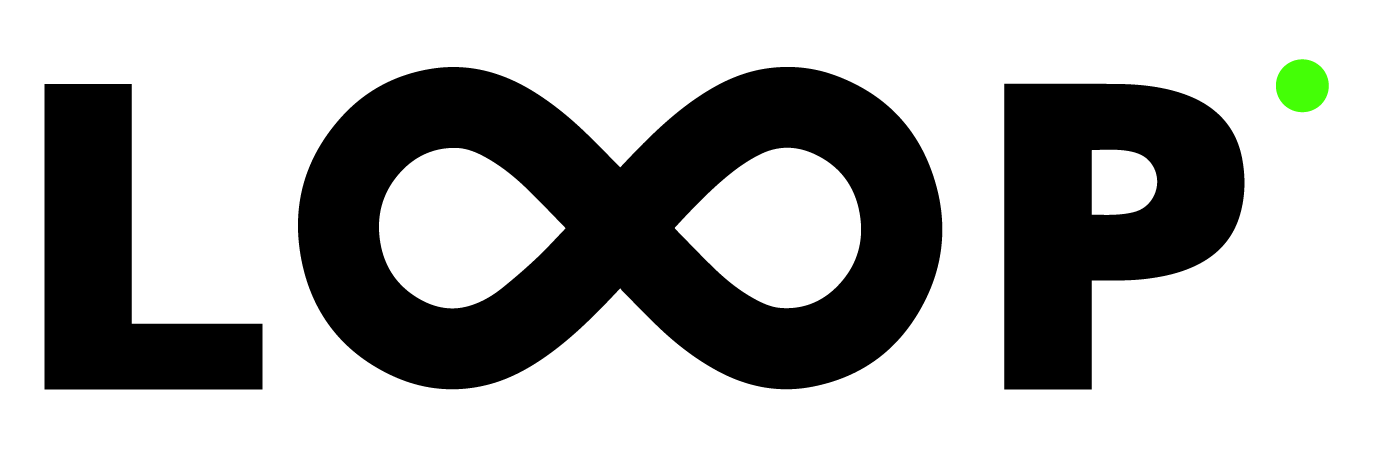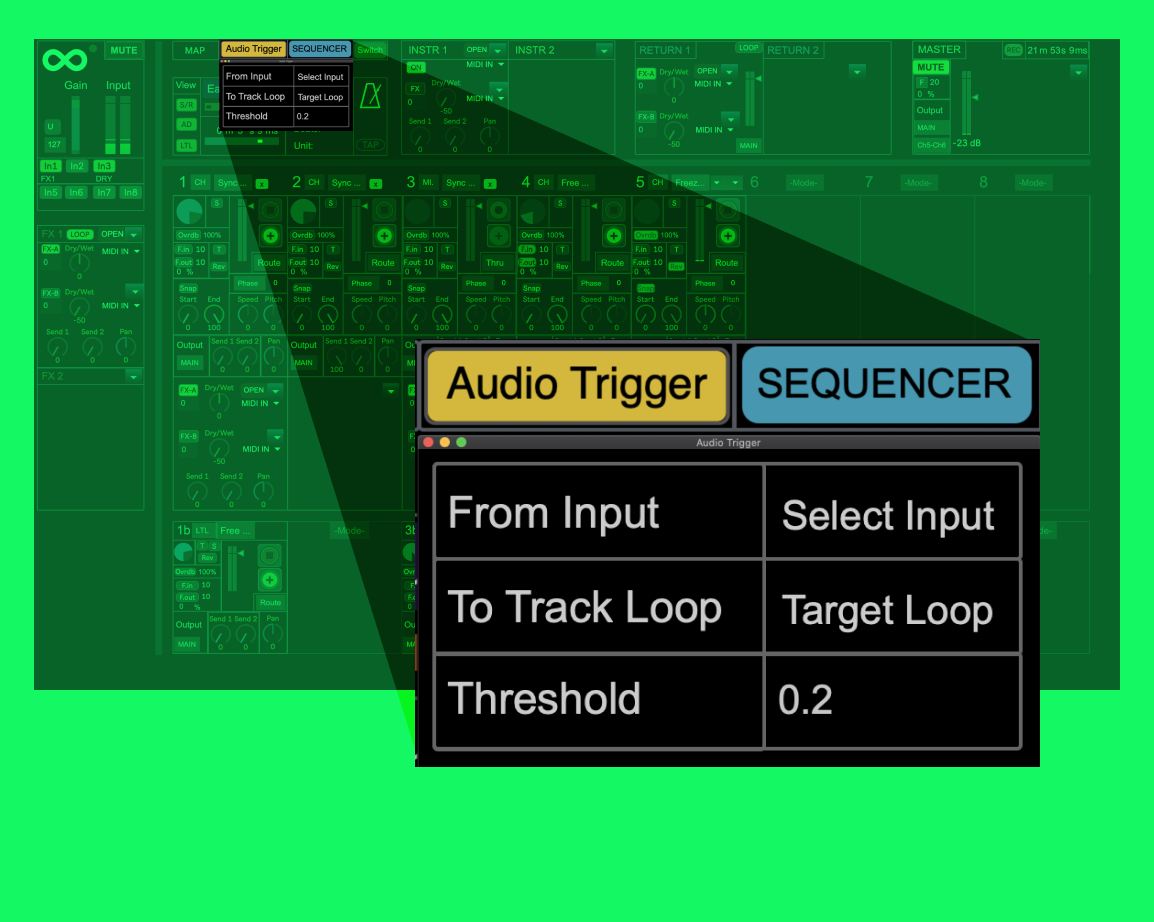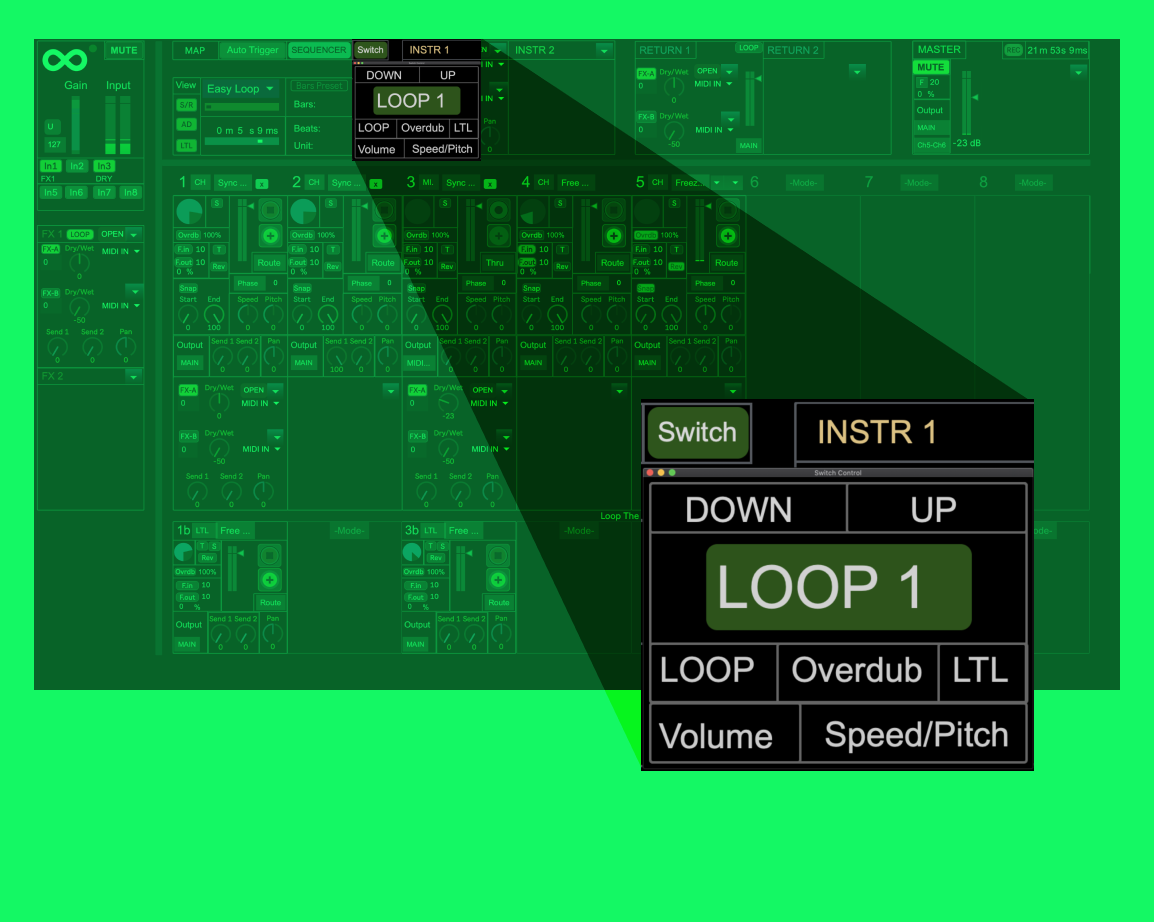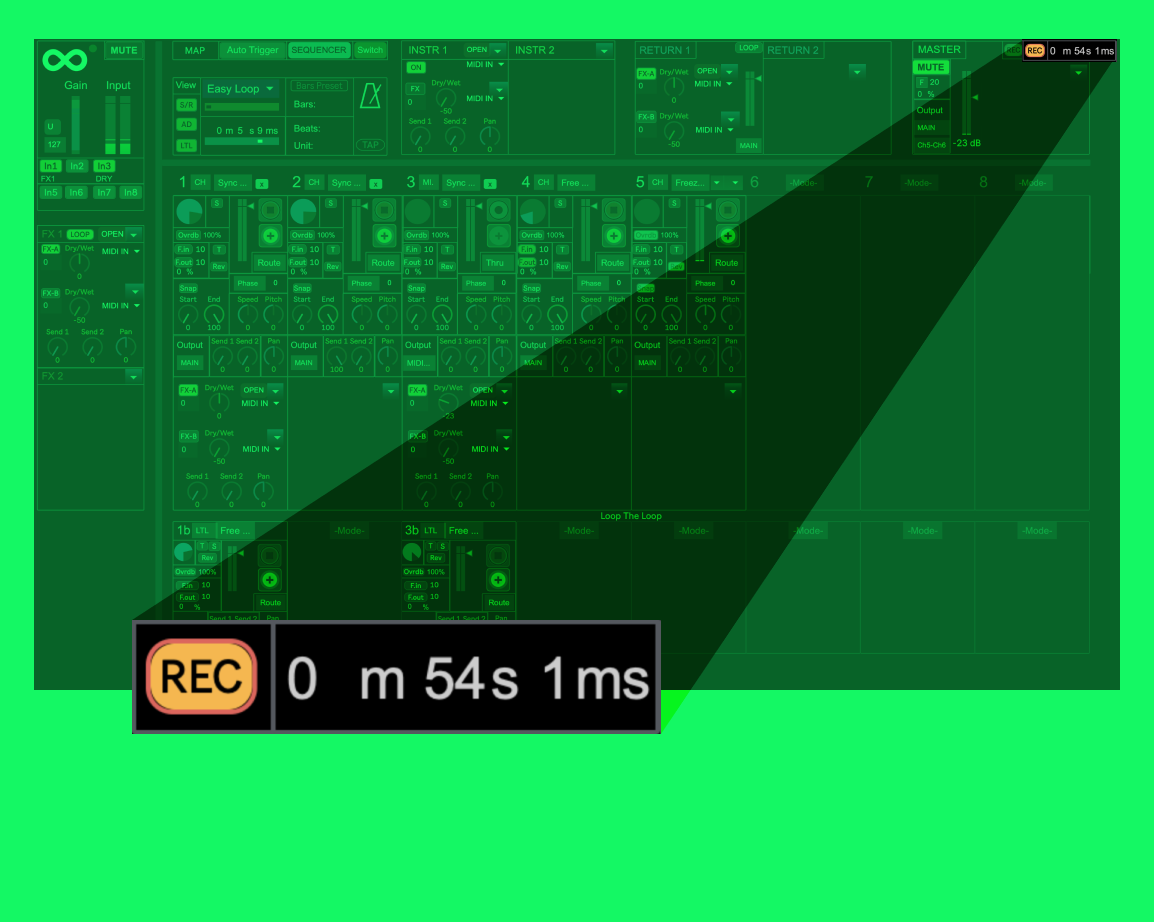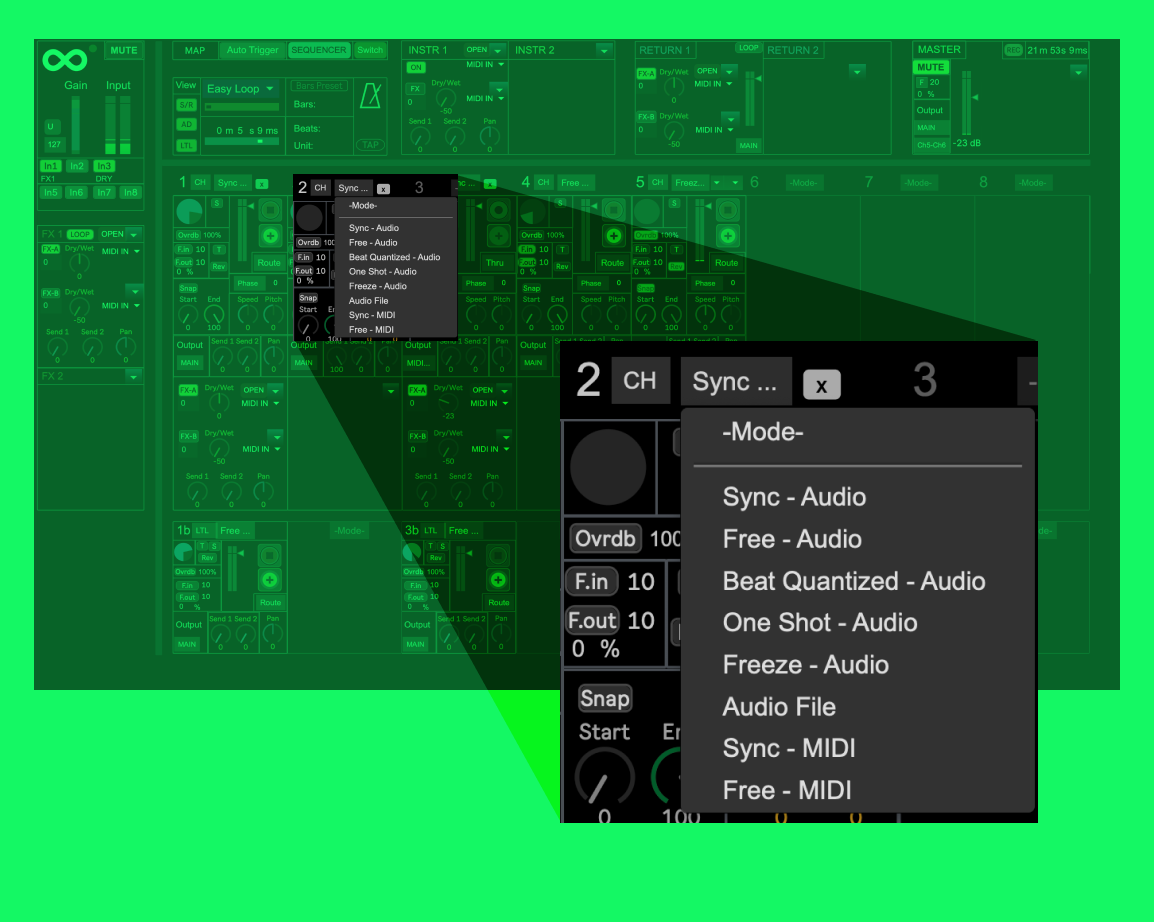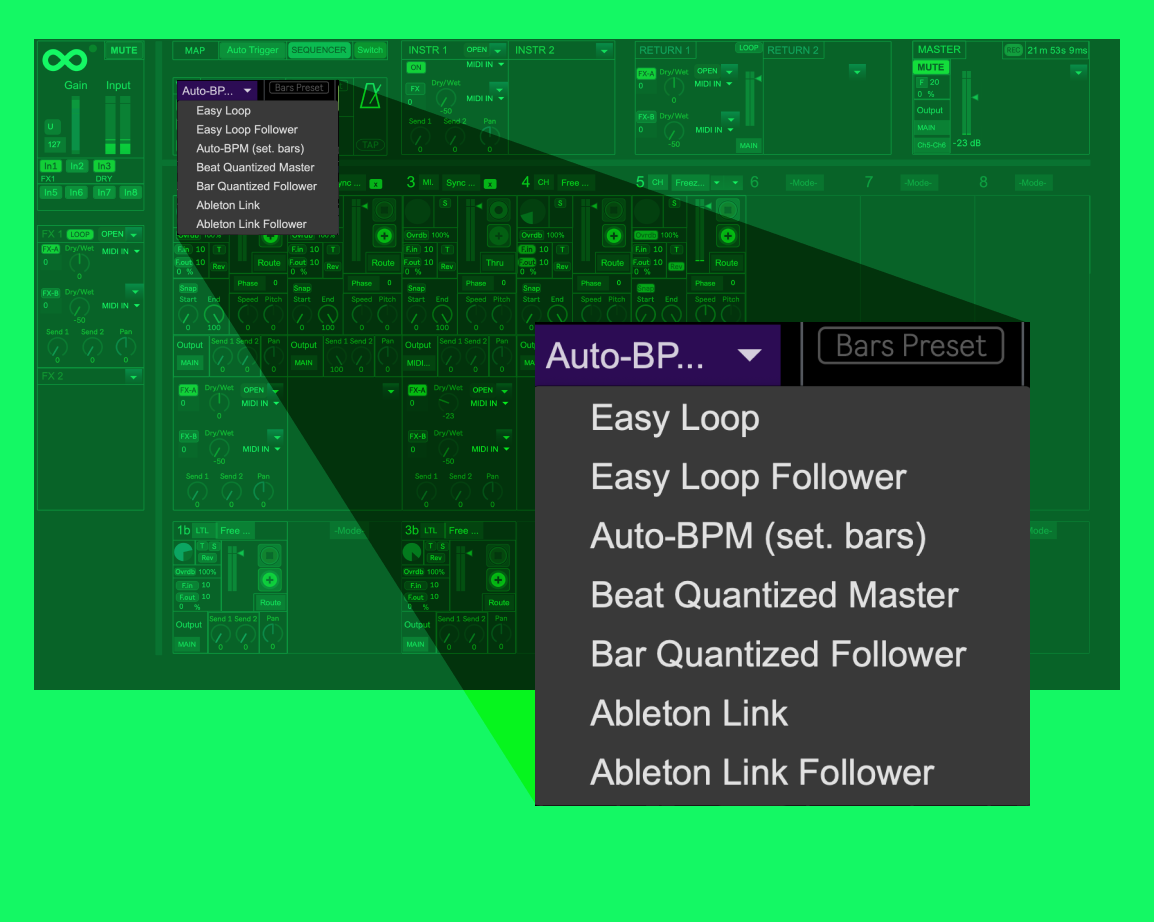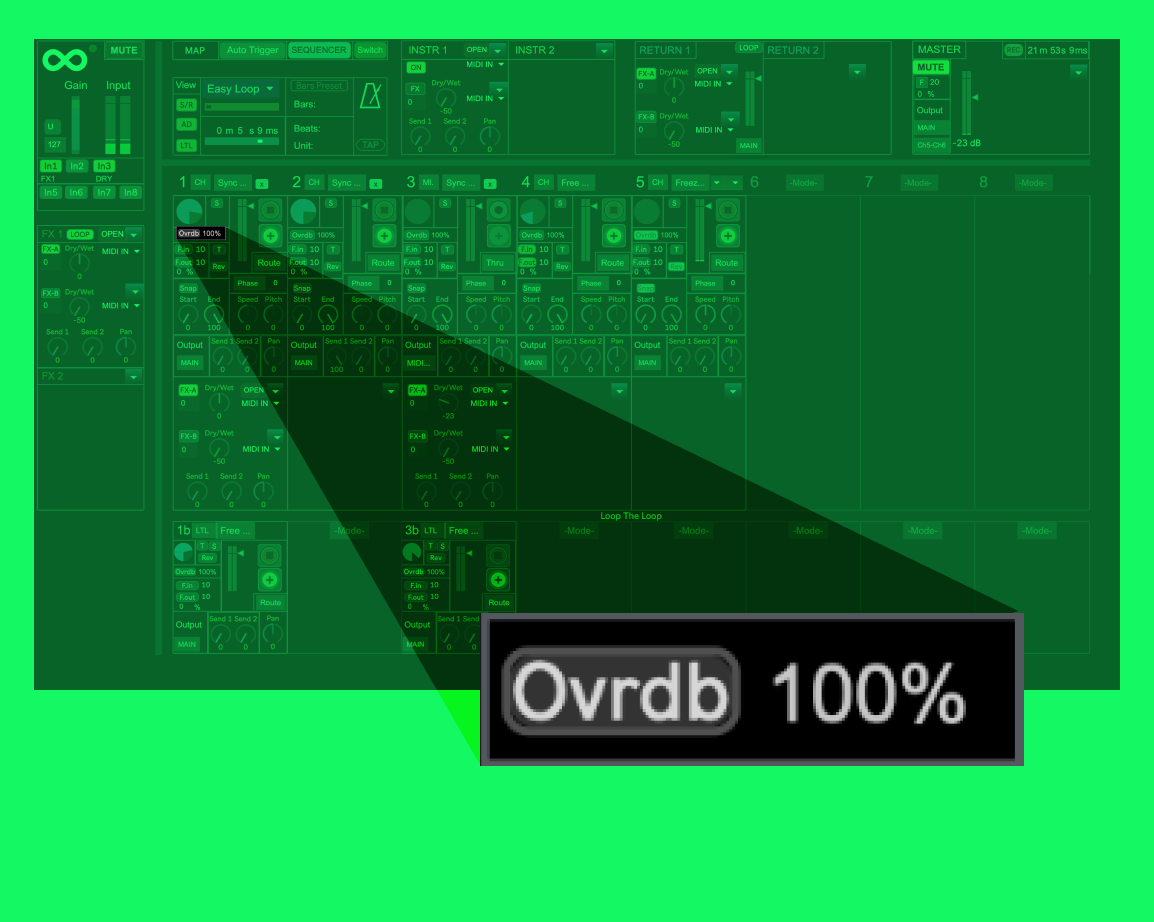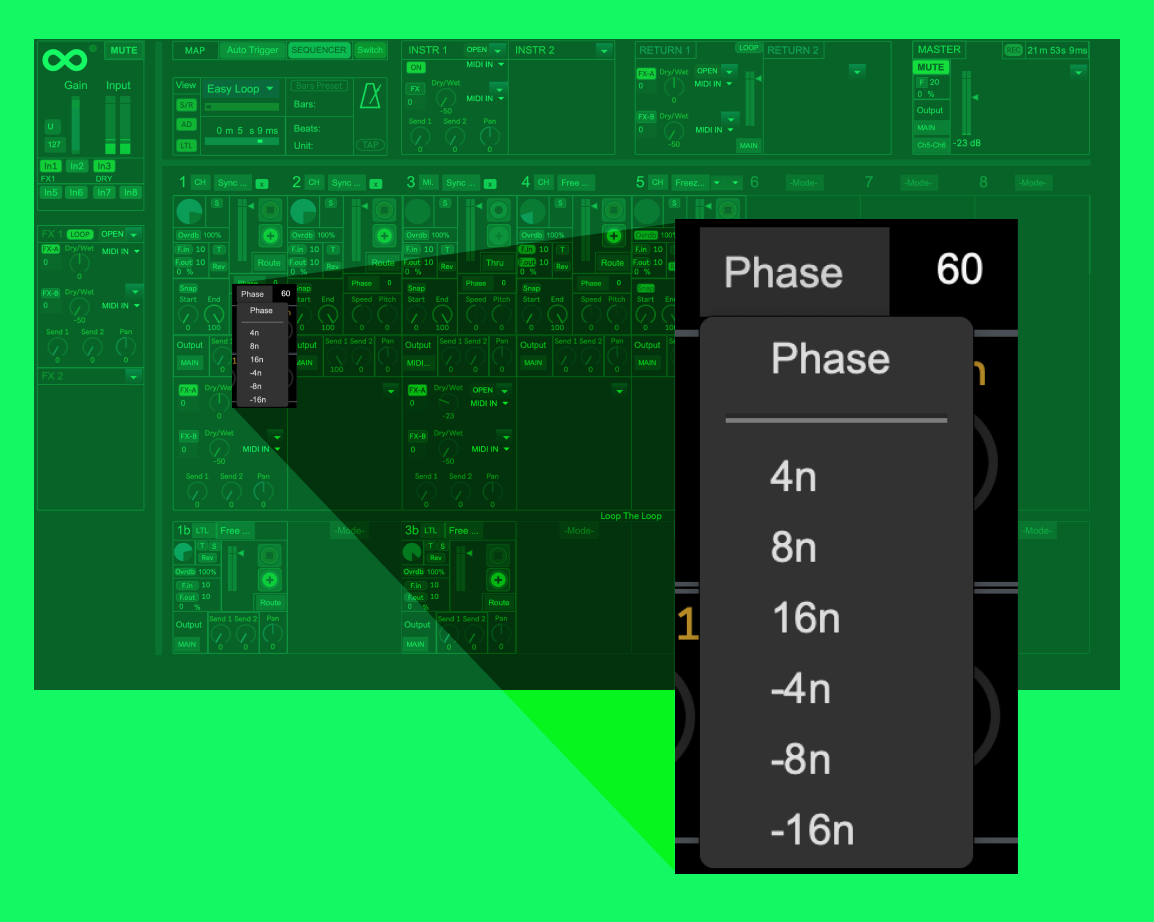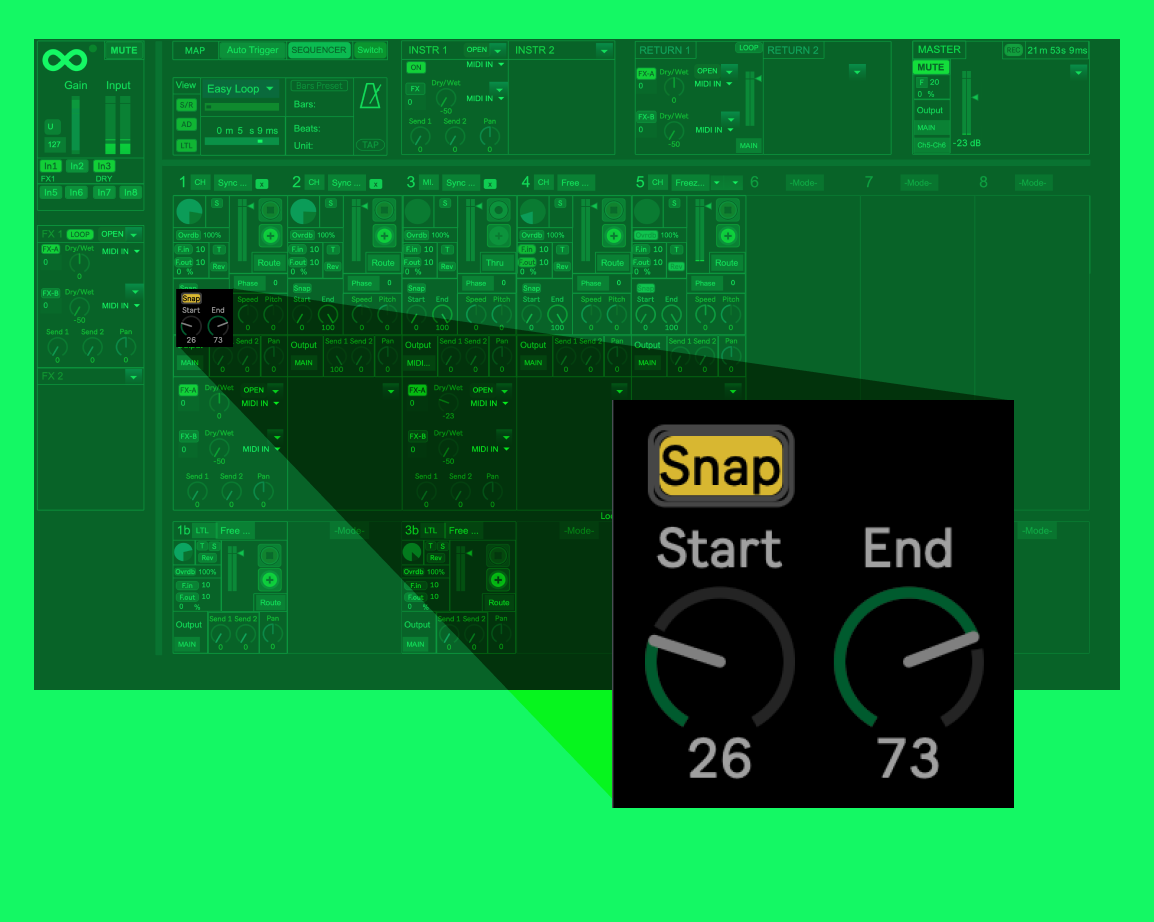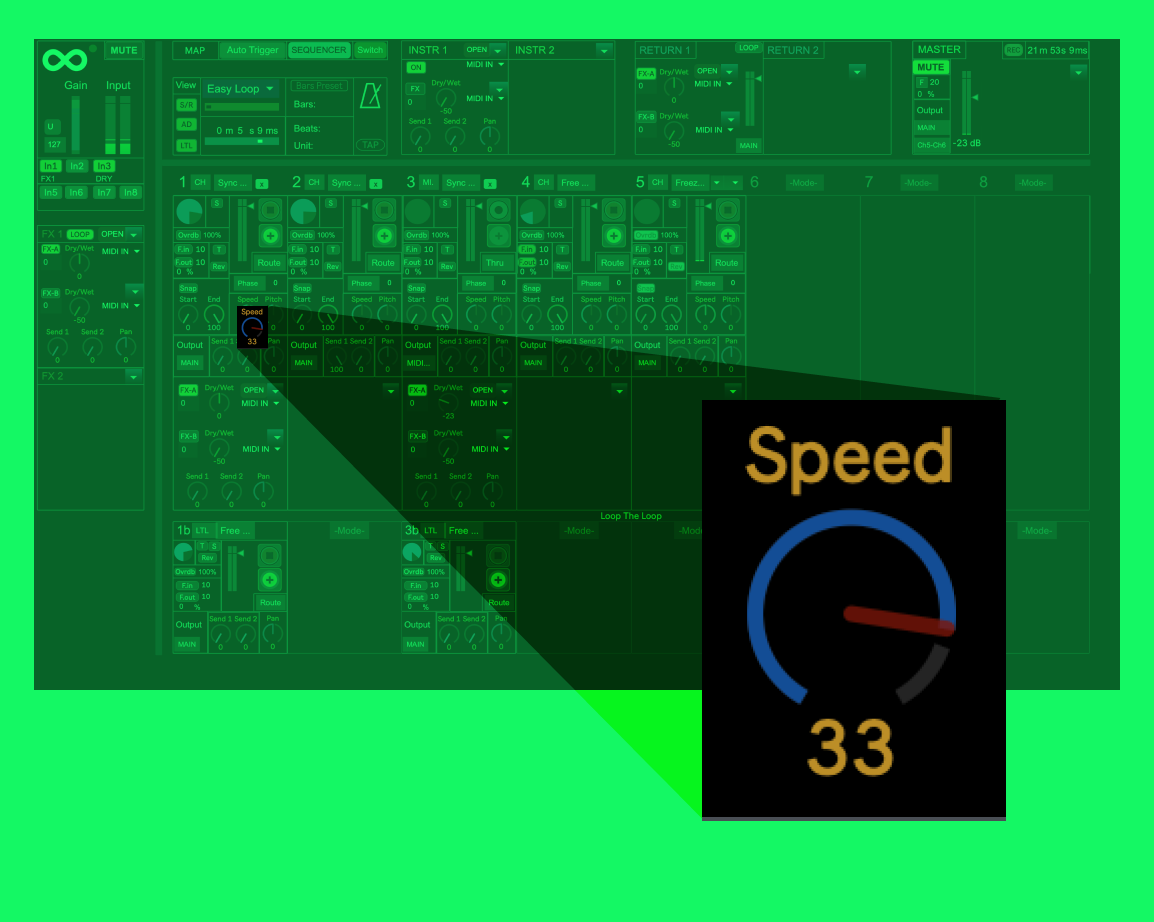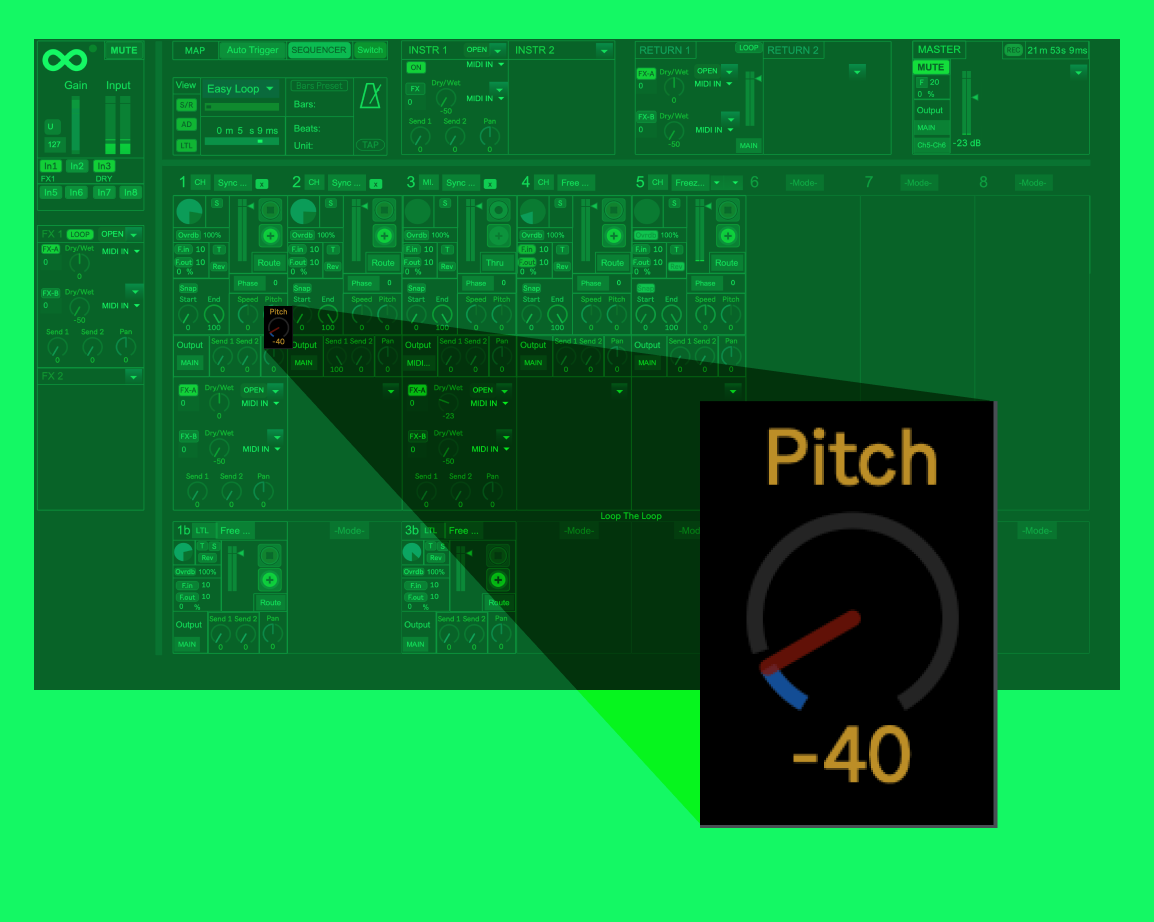Explore all Features
ON Stage
Hands-free Looping
Audio-trigger recordings: start recording automatically when playing your first note, and leave your hands and feet free
ON Stage
Hands-free Looping
Hands-free Looping
Audio-trigger recordings: start recording automatically when playing your first note, and leave your hands and feet free
Highlights
256 Step Sequencer
- Sync with LiveLoop
- Load samples
- Write your own beats and save as presets
- Start/Stop control
- Midi Map buttons
- Change speed
- Mute individual tracks
- Select no. of steps and define the start/stop of the sequence
- Change the subdivision of the beat, e.g. triplets, quintuplets, septuplets, etc.
Highlights
256 Step Sequencer
256 Step Sequencer
- Sync with LiveLoop
- Load samples
- Write your own beats and save as presets
- Start/Stop control
- Midi Map buttons
- Change speed
- Mute individual tracks
- Select no. of steps and define the start/stop of the sequence
- Change the subdivision of the beat, e.g. triplets, quintuplets, septuplets, etc.
Functionality
6 Modes
1. Sync – synchronize loops
2. Free – off beat and free length recordings
3. Beat Quantized – isorhythmic quantization: create polyrhythms with loops quantized to the beat.
Video Tutorial
4. One Shot – hold down for recording length
5. Freeze – freeze drone sounds.
Video Tutorial
6. File Upload – import your samples and sync with your loops
Sync Functions
- Automatic BPM Recognition
- Preset loop length or freestyle
- Sync with Ableton Link & Midi Clock
- Be master or follower of the tempo
Functionality
6 Modes
6 Modes
1. Sync – synchronize loops
2. Free – off beat and free length recordings
3. Beat Quantized – isorhythmic quantization: create polyrhythms with loops quantized to the beat.
Video Tutorial
4. One Shot – hold down for recording length
5. Freeze – freeze drone sounds.
Video Tutorial
6. File Upload – import your samples and sync with your loops
Sync Functions
Sync Functions
- Automatic BPM Recognition
- Preset loop length or freestyle
- Sync with Ableton Link & Midi Clock
- Be master or follower of the tempo
Specials
Fade In/Out
Start/stop gradually in volume and pre-set the desired lengths of each track’s fade in/out
Overdub
Smart overdubbing: add more layers to each independent track automatically or one layer at the time
Specials
Fade In/Out
Fade In/Out
Start/stop gradually in volume and pre-set the desired lengths of each track’s fade in/out
Overdub
Overdub
Smart overdubbing: add more layers to each independent track automatically or one layer at the time
Explore
Explore
Timestretch
Timestretch
Change the loop speed while keeping the pitch